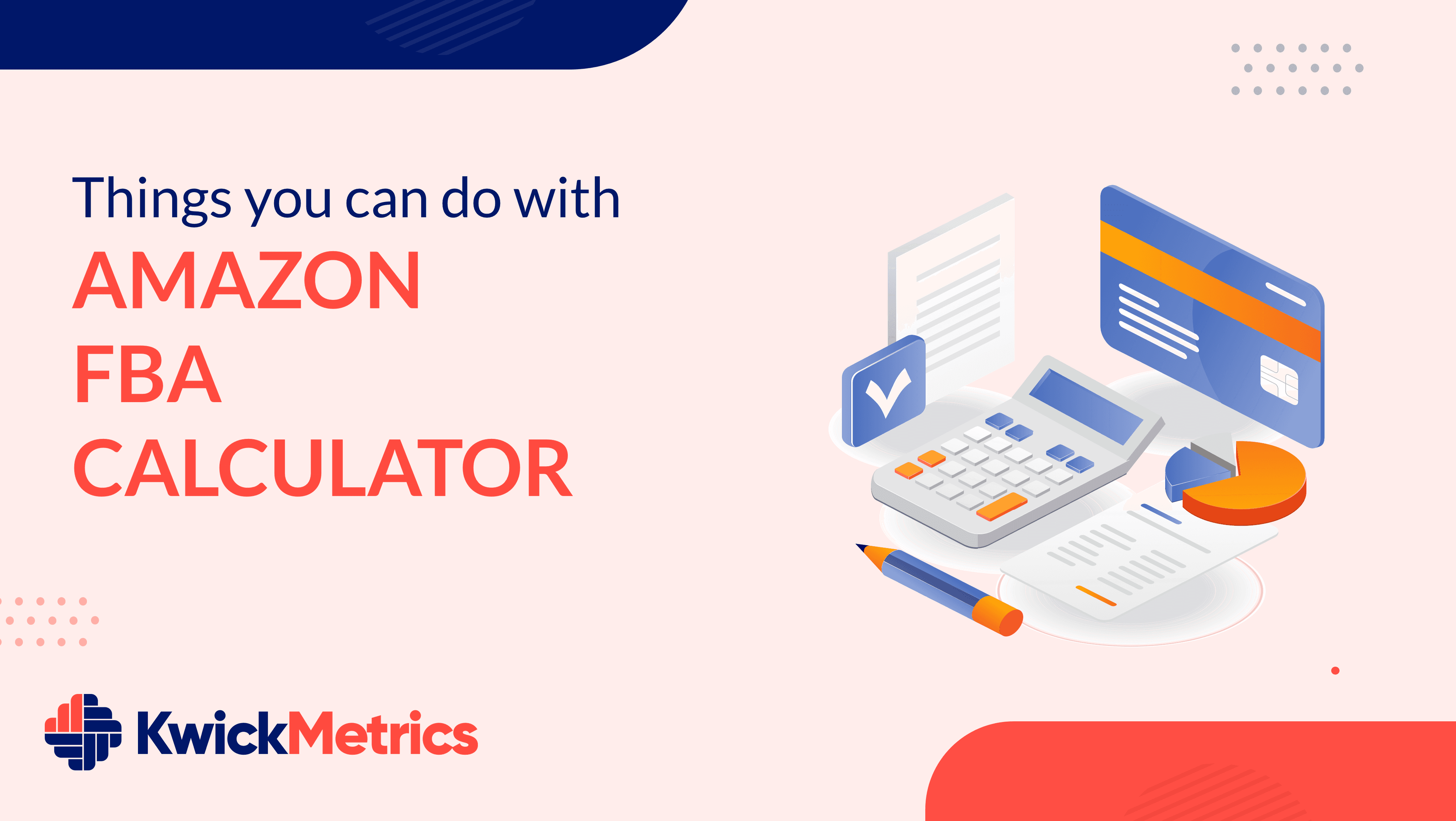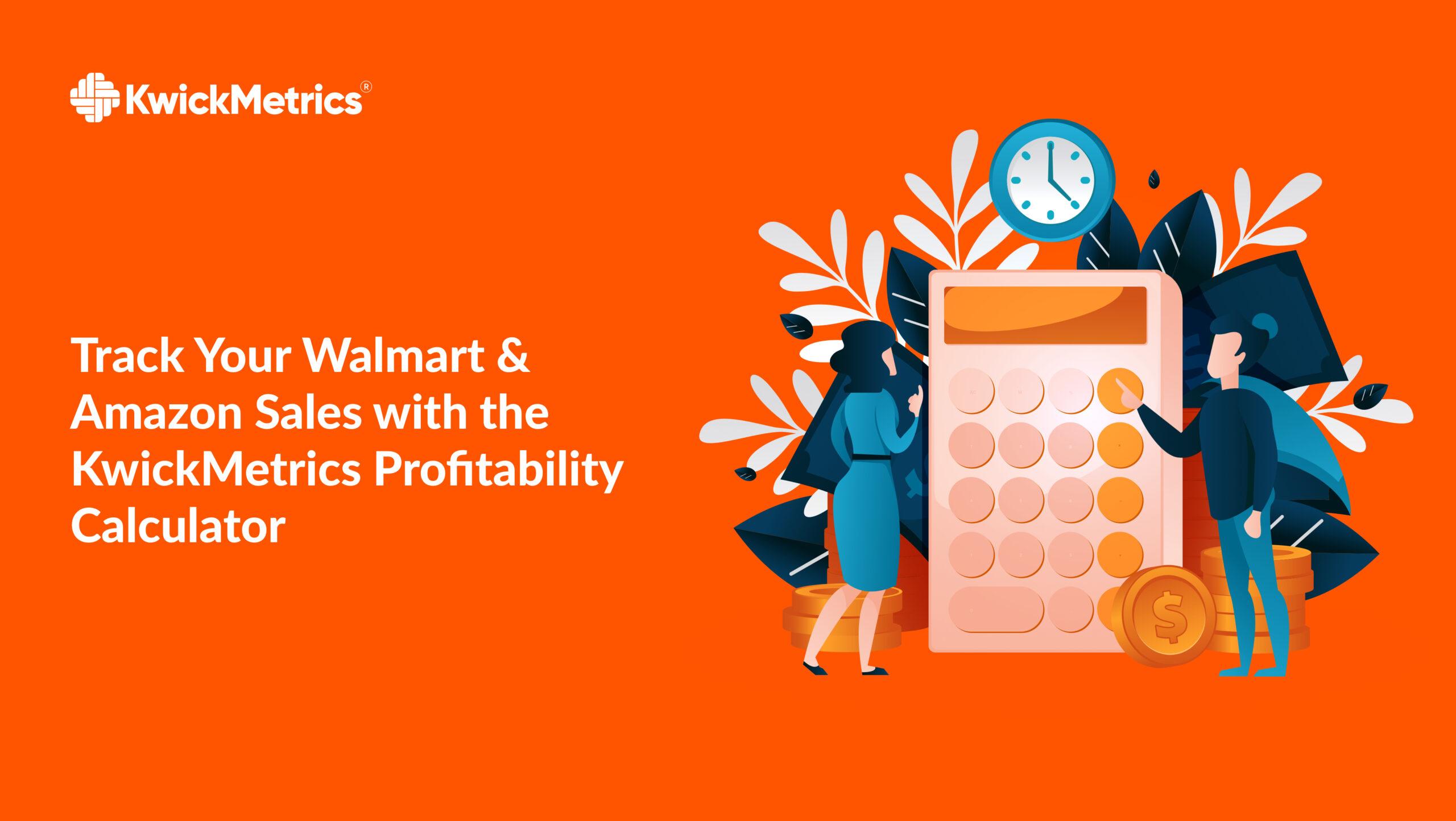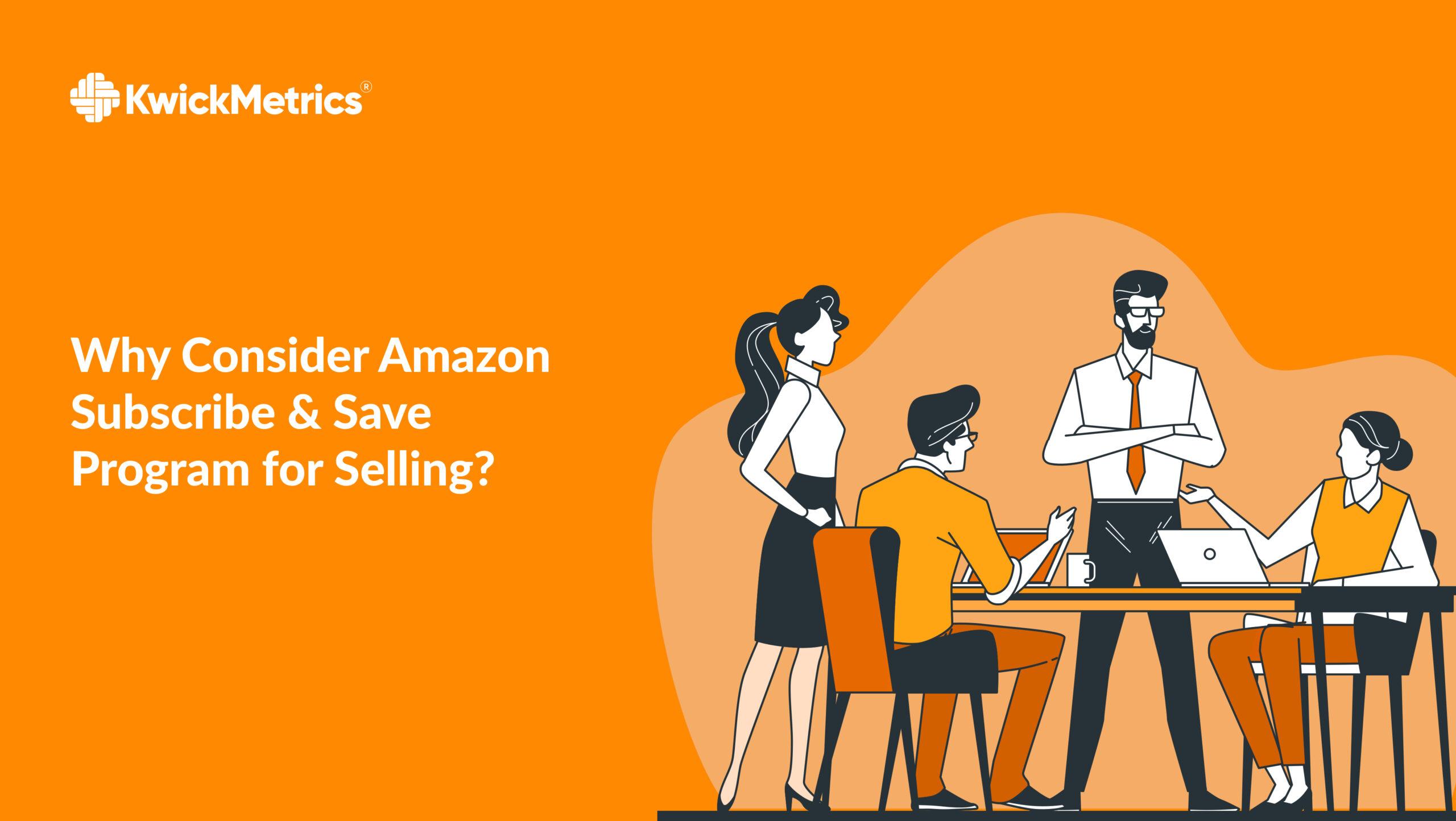3 Things You Can Do with the Amazon FBA Calculator
If you are selling goods on Amazon, the Amazon FBA calculator will come across as a handy tool. The profit calculation is a strategic and essential task you must fulfill when selling online. You need to subtract the cost you are investing from the total revenue, thus identifying the figures for your profits. FBA calculator tool lets sellers see the estimates of pick and packing, shipping, inbound and outbound shipping, preparation services, weight handling, and warehouse storage costs. A precise analysis of these costs will allow the sellers to determine product research and profit estimation.
The key to your success as an Amazon seller is knowing your profitability beforehand. Your journey on the Amazon platform starts with product research. A data-driven calculation will enable you to identify your product's potential before it is put on the market. It is a continual process, and you must consistently monitor profits and expenses with the Amazon profit insight calculator app. It will guide you in evaluating if using FBA will prove beneficial for your business based on the different fees involved. The profit insight calculator also enables you to price your products for competitive advantage and achieve the desired profit margin.
Besides calculating FBA fees, you also need to watch other costs, such as product samples and images, shipping, returns, and marketing. FBA fees generally include the following:
- Pick & Pack is the cost for Amazon to physically retrieve the item, pack it, along with the packaging material required for shipment. Fees cover the labor cost and the number of orders processed per hour.
- The monthly storage fee covers the price for storing a product unit in an Amazon fulfillment center.
- Order handling is a flat fee per FBA order, applicable to specific tier levels.
- A weight handling fee is a weight-based shipping fee for FBA orders. It is calculated according to item weight.
- Prep Service cost is also included in the fee calculator. It is charged for each item to prepare your goods before shipment, like applying UPC labels or shrink wrapping items.
Business Intelligence and Analytics Tool
It only takes a few seconds to fill out the signup form and start trying out KwickMetrics.
14-day free trial. No credit card required, cancel at any time.
What Can You Do with The FBA Calculator?
- Product Research: The first strategic task you must fulfill is to choose the right products for your inventory. Having the wrong products can trigger failure. Amazon FBA calculator helps you with inventory management. You can determine your product's profitability and identify its potential margin before bringing it to the market. It also allows you with repricing.
- Calculate Amazon FBA Fees: To make the right call and get the desired return on investment, you need to leverage the Amazon FBA calculator. It lets you determine how much Amazon will charge you per item you fulfill through FBA. Once you select the right product, you need to evaluate the Amazon FBA fees and choose the proper fulfillment method.
- Calculate Margin Impact: The profit margin calculation will enable you to make a better decision. It allows you to define the right pricing point and ensure that your product is competitively priced to earn a good profit. With this tool, you don't work according to assumptions but use the right data points for better decision-making.
To Conclude:
Leveraging the right tools as an FBA seller will enable you to focus on business scalability and competitiveness. It will help you develop a solid strategy for ensuring your business's success.
Related Blogs
Why Consider Amazon Subscribe & Save Program for Selling?
Subscribe to Our Newsletter
Want to receive the latest Amazon news, product updates, announcements, blog posts, tips and tricks? Enter your email below and get access to our newsletter!